Pick a Great Search Engine
Need to know the definition of something? Look it up. Looking for the best Italian restaurant in Manhattan? Look it up. Can’t figure out what the error in your code means? Look it up. You get the picture.
But do you know what a search engine is and what distinguishes the different options?
What Is a Search Engine?
A search engine is software that searches websites and different types of data for specific information.
The default, go-to search engine in America is Google.
What Are Some Different Search Engines?
There are different search engines for different reasons. We’ll focus on internet search engines, but other types include maps, video, shopping, desktop, etc.
Some Popular Internet Search Engines
- Yahoo!
- Bing
- Ask
- DuckDuckGo
Why Can’t I Just Use Google?
Being the default search engine in America gives Google a lot of power. Because they’re the first place most people go for information, they can (and do) pick and choose what is presented to you.
Using all the trackers that they’ve placed on the web (refer to the Internet Tracking page of the guide for more info), Google delivers results that they think you want to see. Sounds great, right? Wrong.
Because they’re serving you results tailored to you, they’re filtering out other results. Take politics for example. If Google has figured out that you generally lean right on the political spectrum, they’re more likely to show you results that you’d agree with. Sounds great, but you’re never exposed to opposing views that might be better. This is a huge contributor to societal polarization.
Google doesn’t just serve you what they think you want to see, they’ve recently started serving you results that they want you to see. Here’s an example:
Google is a typically left-leaning company. All fine and great, until they try and hide results from you. Consider the search Crooked Hillary. This was a big deal around election time!
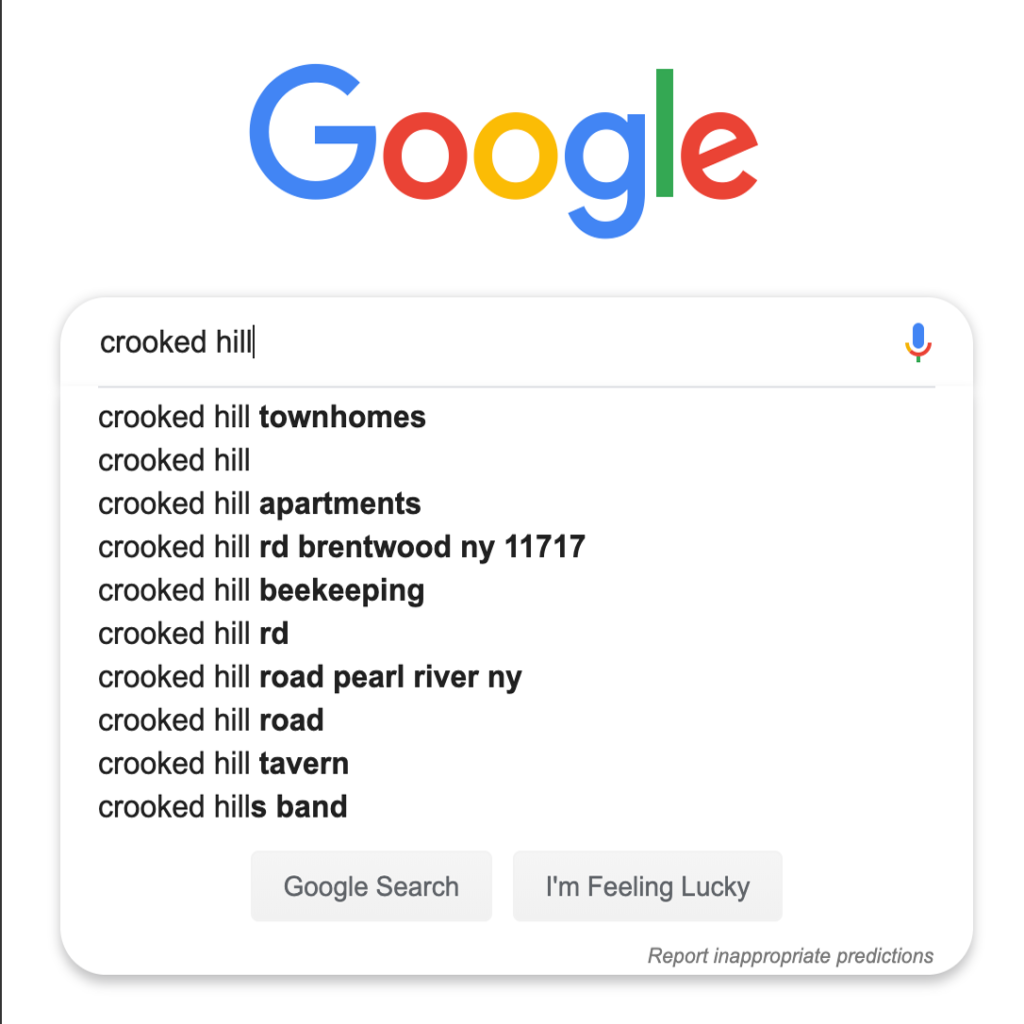
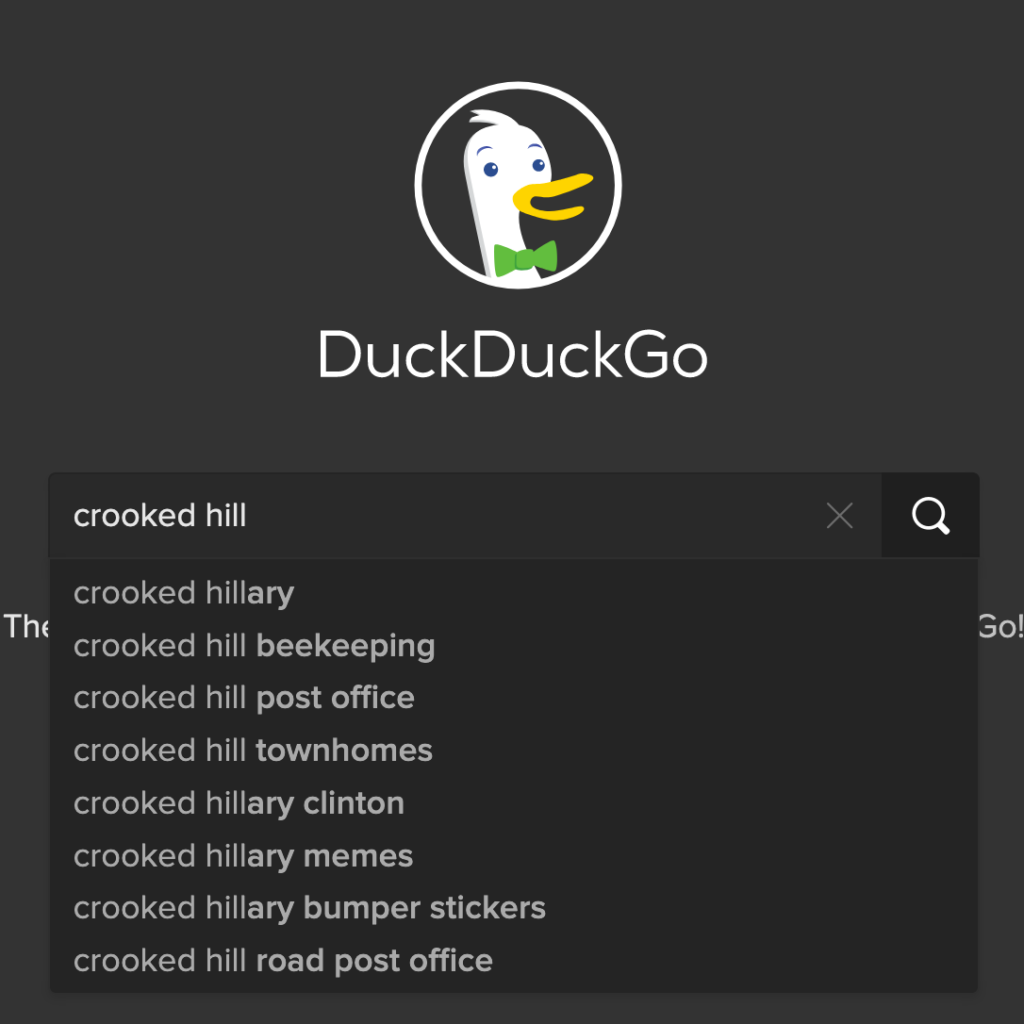
Google doesn’t show any suggestions for Crooked Hillary while it’s the first suggestion on DuckDuckGo. Here’s a video explaining more:
Who Can I Use Instead?
There are many search engines out there that focus on privacy, but it’s really hard to compete with the speed and precision of Google. Luckily one company is dedicated to security and privacy, while also delivering results on the same scale as Google.
DuckDuckGo
DuckDuckGo is a search engine that boasts three main promises:
- They don’t store your personal information
- They don’t store your search history, so they can’t deliver you targeted advertisements
- They don’t track you, whether you’re in “incognito mode” or not.
Other search engines can’t promise these things.
We’ve been using DuckDuckGo for about a year now, and haven’t noticed any major differences. They have typical widgets featured on Google like:
- News
- Weather
- Maps
Want more information about DuckDuckGo? Visit their website. They also have a great blog on privacy that is updated regularly.
How Do I Actually Change?
Depending on the browser you use, it will be a different process. We’ll cover:
- Firefox
- Chrome
- Safari
Firefox
- Type
about:preferences#searchin the address bar of Firefox - Under Default Search Engines, select DuckDuckGo
- We’d recommend deleting the option of Google from your defaults, but it’s up to you!
- You can also install DuckDuckGo’s add-on to have them “grade” each website you visit and show you privacy stats
Chrome
- Type
chrome://settings/in the address bar of Chrome - Scroll down to Search Engine and select DuckDuckGo from the dropdown
- You can also install DuckDuckGo’s extension through the Chrome Webstore to have them “grade” each website you visit and show you privacy stats
Safari
- Open Safari and click Safari > Preferences in the menu bar at the top of your Mac
- Select the Search category at the top
- Select DuckDuckGo from the dropdown menu
- Unfortunately, Safari doesn’t have an extension for DuckDuckGo to “grade” the websites you visit
Congrats! You’ve taken the easiest step to getting your privacy back from Google. Search freely, knowing that you aren’t being tracked. Make sure you change your search engine on all your devices!




