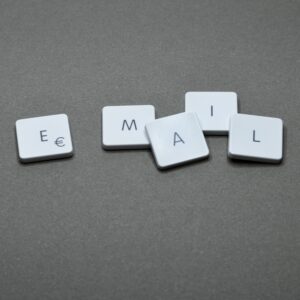How You’re Being Tracked on the Internet
Whether you know it or not, you’re being followed on the internet. Most people have a general knowledge of this, but don’t know the full extent. When you go online, you’re leaving behind more than just your internet history. Websites and services (like Google, Facebook, and Amazon) leave cookies and trackers on your computer, while also checking your device’s unique fingerprint to remember you. This is detrimental to your digital privacy.
What’s a cookie?
A cookie is information saved by your web browser. When you visit a website, the site may place a cookie on your web browser so it can recognize your device in the future. If you return to that site later on, it can read that cookie to remember you from your last visit and keep track of you over time. (FTC)
An example of a cookie is when you login to a website and say Remember my password. They put a cookie on your browser so you won’t have to sign in again. Next time you visit, they’ll check for a cookie, and if it’s there, they’ll let you in automatically.
What’s a tracker?
Trackers are embedded in a website’s code to track and remember things about you and your browsing habits across the internet. A few examples include:
- Where your cursor goes on the screen
- How long you look at a page before scrolling
- What links you click on and where they take you
Google and the likes use this information to figure out where to best place advertisements and other content on the site.
What is “fingerprinting”?
Every computer has a unique “fingerprint”. Much like real life, this fingerprint is a unique identifier to your device. Websites can see this fingerprint and make decisions based on who it represents. Examples of things that can make up your device fingerprint include:
- IP Address
- MAC Address
- Software Version
These seem pretty typical, so how could companies use this data to track you individually? They collect data like this:
- How many, and which, fonts you have installed on your computer
- How much of the screen your window usually takes up
- How fast, and at what quality, your computer renders a picture
All together, this data gives them a pretty good profile of who is on the web, without needing to know your name.
To prevent, or at least minimize, the effects of tracking, visit the Browser section of the guide.